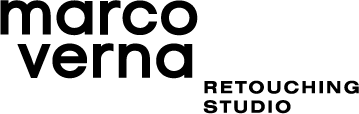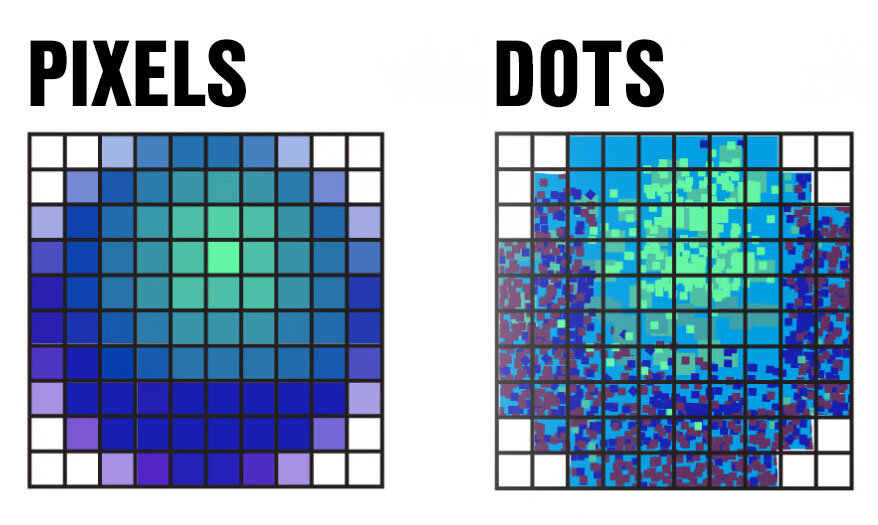“When you finish, can you send the images at 72 DPI? We'll use them just for web”.
“We may need to crop tight details. Can you send the images at 300 PPI?”
These requests are fundamentally incorrect.
Even though the core concepts are fairly easy to understand, there is a lot of uncertainty surrounding these topics. It wouldn’t be fair only to blame photographers or agencies for these inaccuracies. In fact, the whole subject matter has been misinterpreted for years. Even TV manufacturers, operating systems like Windows and macOS, and professional software make similar errors, which contribute to the confusion.
I think it is a really important issue to clarify since these inaccuracies are leading to misunderstandings between photographers, visual professionals, and clients every day.
So, what do PPI, DPI, and resolution actually mean?
Pixel
First of all, a pixel (a contraction of “picture element”) is not a measurement, it is just an “object,” and it doesn’t have a standard dimension. It necessarily needs a display to be represented, and its size varies depending on the device. For instance, the pixels in your smartphone are likely much smaller than the ones on your computer’s monitor.
Resolution and PPI
1920x1080 px is NOT a resolution, but an image size in pixels. 150 PPI is a resolution.
Often, the term resolution is used incorrectly to refer to the dimension of an image or a screen in pixels. In reality, resolution only refers to pixel density, and PPI expresses this measurement (pixels per inch).
It determines:
How many pixels a screen can display in one linear inch.
The real-life dimensions of an image on a specific medium, like a piece of paper or a digital screen. It’s just a scale factor. It isn’t an indicator of the “quality” of an image whatsoever.
These are a few examples of how to use these terms correctly:
My 27” monitor can display 2560x1440 px. It has a resolution of 109 PPI.
My 6.1” smartphone screen is 1792x828 px. It has a resolution of 326 PPI.
A 100×100 px image printed on a 1-inch square has a resolution of 100 PPI.
This image is 6000x4000 px. If I make a 45x30 cm print, it will have a resolution of 339 PPI.
DPI
DPI (dots per inch) refers to the number of individual ink dots that a printer can place in one linear inch. It tells us the actual definition of the print, the higher the DPI, the better the printer will be able to resolve fine details. PPI and DPI are NOT directly connected because we cannot simply assume that a pixel and an ink dot are equal in size. In fact, if we use an inkjet printer, it will use multiple ink dots to represent one single pixel (depending on the DPI setting chosen).
If we’re talking about photography fine-art prints, we usually won’t go lower than 1200 - 2400 DPI. You can clearly see now that the notorious “300 DPI” for prints would provide a terrible result, and that it is just out of context.
Analyzing the Incorrect Requests
Incorrect Request no. 1
“When you finish, can you send the images at 72 DPI? We need them just for web.”
This question does not make sense for three reasons:
The correct term would be PPI and not DPI. An image can only have PPI. DPI is just a setting that we can choose on the printer.
Even PPI in this situation would be completely meaningless because there are no suggested output dimensions for a print.
Most importantly, we’re not actually talking about prints at all but web content! The only meaningful information is the actual dimension of the images in pixels.
The correct version would be:
“When you finish, can you send a downsampled version of the images at 1500/2000 px on the long edge? We need them just for web.”
Incorrect Request no. 2
“We may need to crop tight details. Can you send the images at 300 PPI?”
It’s a bit difficult to understand this question. This time using the PPI term is correct, but it’s meaningless because, again, we do not have real-life output dimensions for a print.
If they only need to crop the images, but they’re going to use them for web, again, we just care about the dimension in pixels. This would be the correct version: “Can you send the full-size images? We may need to crop tight details from them.”
If they actually need to print the images at 300 PPI, they also need to provide print dimensions in order to fulfill this request. Even though this would be considered an unusual request, the correct version would be:
“Can you send the images at 300 PPI? They’re going to be printed at __width x __height cm.”
Try it yourself
If you want to play around with these concepts, use the “Image Size” tool in Photoshop (Image -> Image Size). Try to assign some random dimensions to a hypothetical print and see how the resolution value varies accordingly. Then try to do the opposite. While you’re doing this, remember to keep the “Resample” option unchecked.